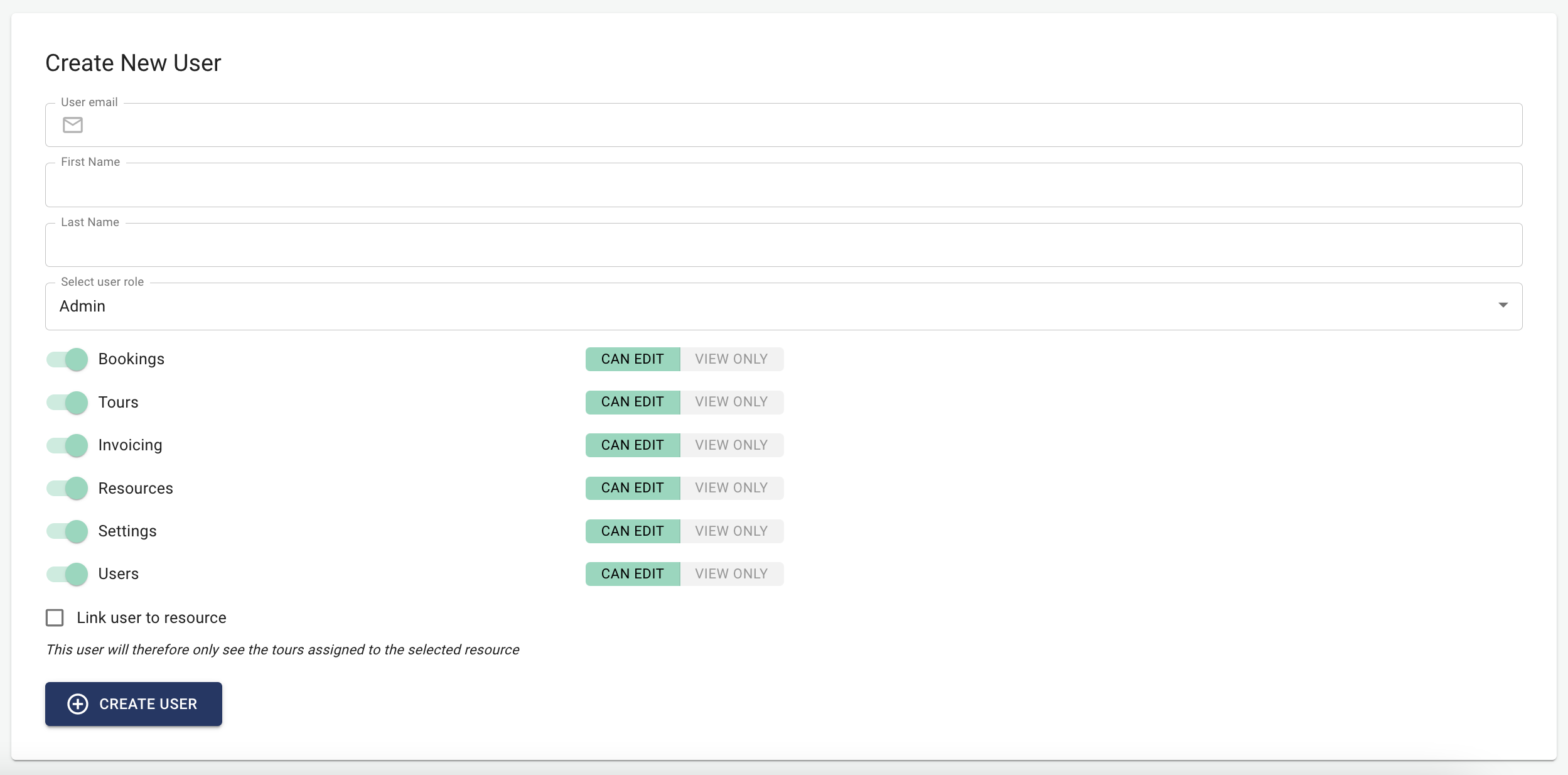Users
The users page is where you can create new users and give granular access to your team. You can define which page each user can access and even link a user to a resource. For example, a guide could be limited to only see the tours assigned to him.
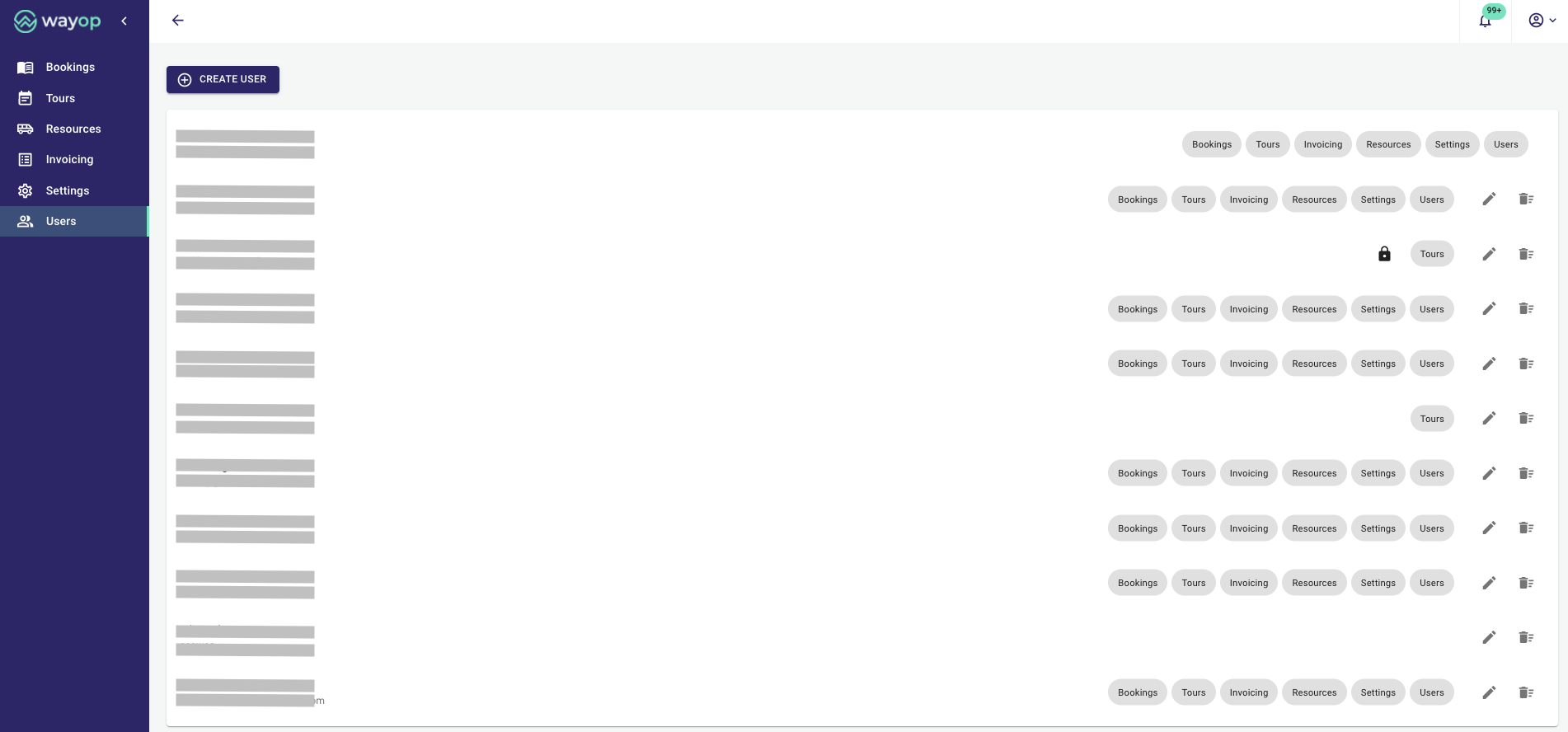
Create a user
It is easy to give access to your team members, simply input the email of the team member and define his role & permissions. The user will receive an email asking him to create a password and will get a link to access the Wayop application. A user can have view only or edit permissions for every single tab of the application, allowing you to provide a very granular access to your team.